News
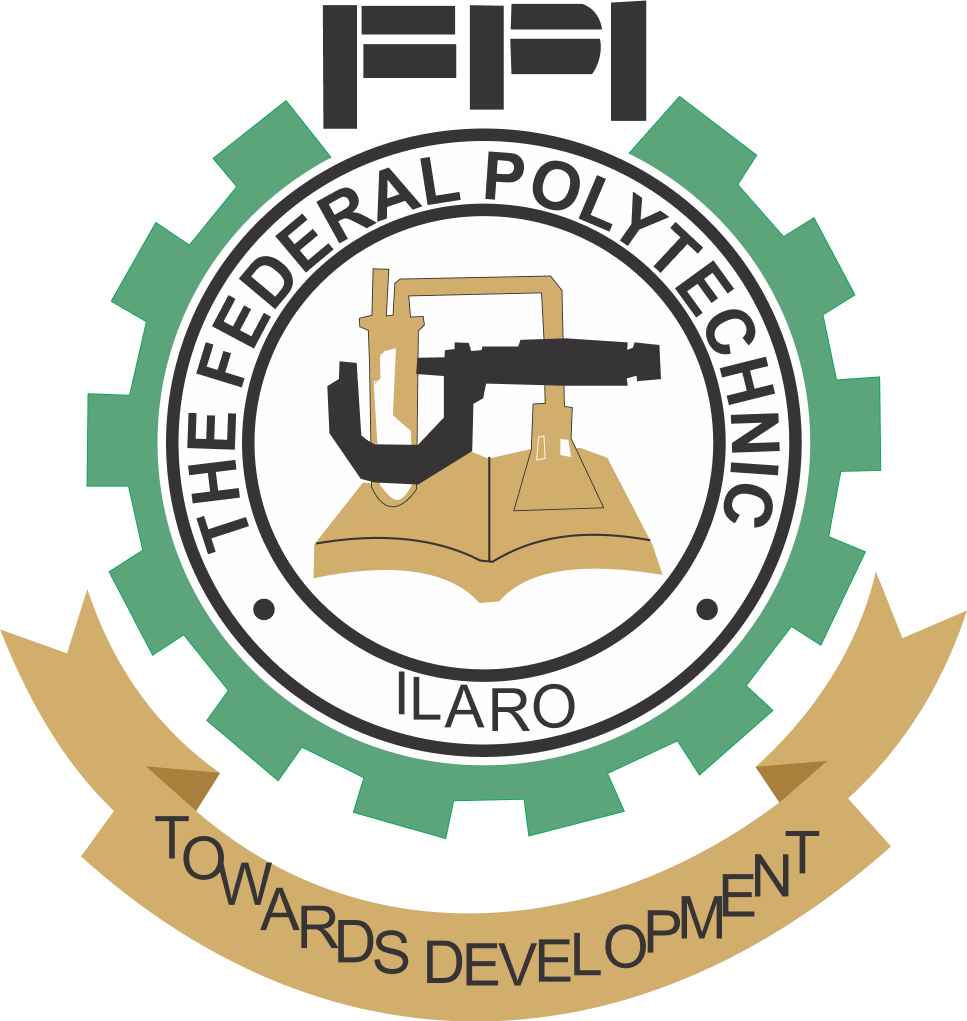
THE FEDERAL POLYTECHNIC ILARO
PMB 50, ILARO, OGUN STATE.
- Home
- About
-
Academics
Academics
All the listed schools have the programmes in their various Departments accredited by the National Board for Technical Education (NBTE).
Other Links

- Admission
- Administration
- Campus Life
- Units
GENERAL SERVICES
POLY CONSULT ENTERPRISES
- Tetfund
- Conferences
- Quick Links
